Advanced Delete
This utility lets you delete specific file types. This can be used to delete temporary files for example. This utility is displayed only if you select a folder in the Windows Explorer.
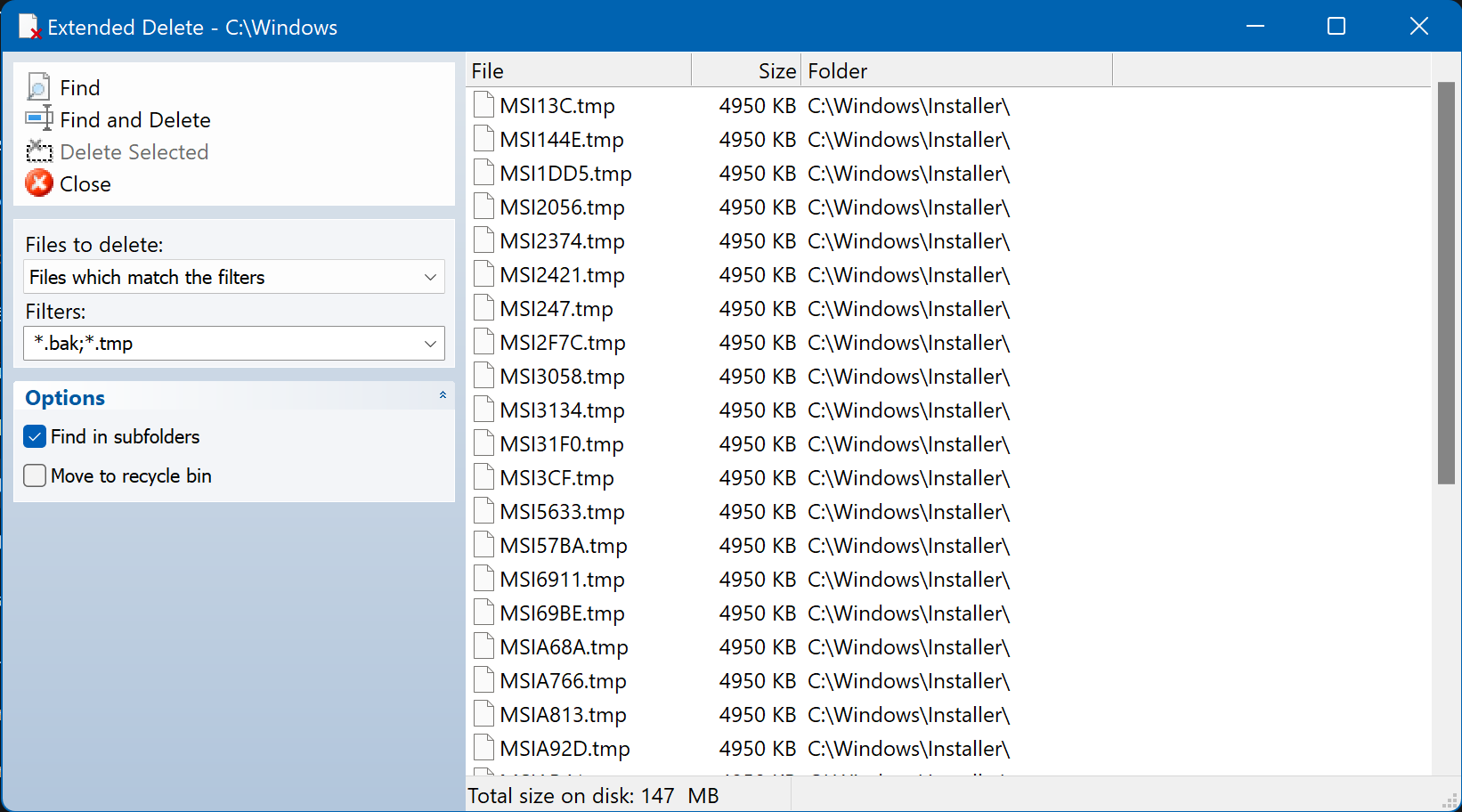
The files to be deleted will be searched taking into account the specified Filters. There are two options: delete the files which match the filters or delete the files which do not match the filters. The filters can contain wildcards and each filter must be separated with a semicolon. The wildcards can be either * (zero or more characters of any type) or ? (a character of any type). Example: the "file.txt" file matches the "*.txt" filter, but it does not match the "*.tmp" filter.
By clicking over the Find button, the files which match or not match the filters (depending of the selected option) will be searched and the results will be displayed in the list of the window. You can select the files that you want to delete and click on the Delete Selected button.
If you click on the Find and Delete button, the files will be searched and deleted immediately. In this case the list will display all files have been deleted.
Options
- Find in subfolders. If checked, the search process will search recursively in all subfolders that the selected folders contain.
- Move to recycle bin. If checked, the files will be moved to recycle bin and will be not deleted.