Variables Window
In the custom commands and in some FileMenu Tools utilities (such as Advanced Renamer) it is possible to enter variables so that the execution of the command takes into account different properties of the files selected in the File Explorer.
When you want to enter a variable, a window like the following will be displayed:
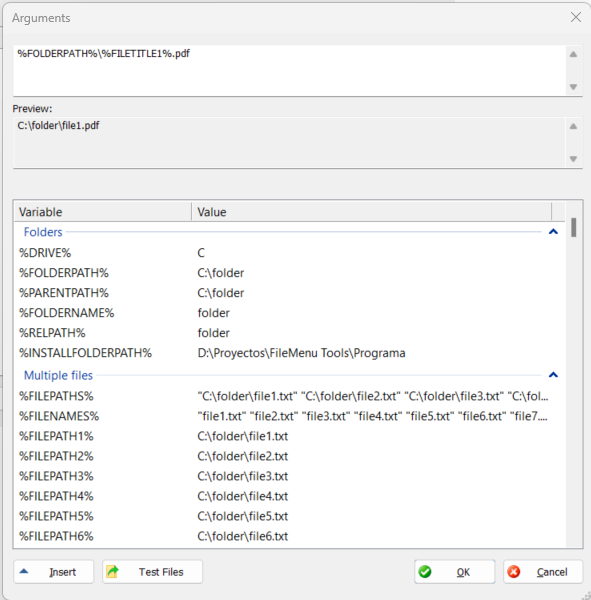
In the text box at the top you can enter the text with the variables. A preview will be displayed in the text box below to see how the text will look with the variables substituted based on the selected files.
To introduce a new variable, double click on one of the variables in the list, or select the variable and click on the Insert button.
In the case of custom commands, the Test Files button will also be displayed. If you press this button you can select the files to see how the value of each variable will be for these files. In other utilities such as Advanced Renamer, as the files have already been previously selected in the File Explorer, then in this case the value of the variables for these files will already be displayed.